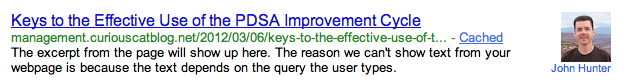I have pointed out for more than a decade how poorly many web pages are coded. They often assume a very low latency connection and without it the user experience is poor.
Most of the web really sucks if you have a slow connection
The flaw in the “page weight doesn’t matter because average speed is fast” is that if you average the connection of someone in my apartment building (which is wired for 1Gb internet) and someone on 56k dialup, you get an average speed of 500 Mb/s. That doesn’t mean the person on dialup is actually going to be able to load a 5MB website.
This is so true. While living in Asia I had a perfectly good connection to watch high resolution video but just the latency would cause many websites to be unusable (or so frustrating you wouldn’t want to use it). The huge number of files that must be downloaded as well as the large size of that content is something that most sites don’t care about. I can only assume they just test the pages on their fiber connection and if it works they are ok. This is a very bad idea for nearly every website.
When I was at Google, someone told me a story about a time that “they” completed a big optimization push only to find that measured page load times increased. When they dug into the data, they found that the reason load times had increased was that they got a lot more traffic from Africa after doing the optimizations. The team’s product went from being unusable for people with slow connections to usable, which caused so many users with slow connections to start using the product that load times actually increased.
This illustrates some additional interesting tidbits: learning from data requires thought, potential customers are avoiding you for reasons you are likely unaware of. Learn to get a deep understanding of your customers and potential customers focus on the customer’s “Jobs to be Done.” Also learn to be thoughtful about the use of data: Understanding Data, Simpson’s Paradox, Managing to Test Result Instead of Customer Value, All Data is Wrong, Some is Useful, Data is only a Proxy – it isn’t reality.
The quoted post is good. But it doesn’t display a date 🙁 This is a very bad oversight for such an article (where the date of the article can greatly impact what you take from of it). By looking on the RSS feed I was able to see it was published in 2017.
Related: Functional Websites are Normally Far Superior to Apps – The Edge-case Excuse for Poor Software Coding Practices – Delighting Customers – Focus on End Users – Use Urls: Don’t Use Click x, Then Click y, Then Click z Instructions